Well I’m still apparently on vacation time. Hopefully it gets better before it gets worse since I’m going to be traveling for the next three weeks. If I get ambitious maybe I’ll write a post in advance and figure out how the scheduler works.
This time I’m continuing the series on Wang tiles in games. For those of you who are counting this is part 10. and for those of you who can’t count – talk to your technology service provider about an upgrade. The first part of the series can be found here.
According to the outline this post is going to be devoted to terminology.
Tile
A small colored region, generally, although not always, rectangular.
Examples:
Tile Set
A group of tiles where each tile appears only once. Typically this is how tiles are stored in game resources.
Examples: the example tiles from Tile, Low Frequency Feature, and High Frequency Feature could each compose a tile set.
Tile Map
An array of tiles. Each tile may appear multiple times and may be adjacent to copies of itself.
Examples:
Low Frequency Feature
Features that occur only a few times per tile. For differentiation purposes we’ll say that low frequency features can be counted easily
Examples:
High Frequency Feature
Features that occur more times than can be easily counted on a tile.
Examples:
Seamless Tiles
Tiles that when placed adjacent to each other have no easily distinguished boarder.
Example:
I think this is all the terminology we’ll need for this discussion. If you notice something missing feel free to leave a comment.
Which brings us to the second topic of the day. What are the problems with tile maps? I’m mostly going to talk about one reason: tile maps almost always look like a bunch of tiles (or are incredibly boring). Sometimes the clearly tiled look is a good thing. For example in a tactics or strategy game like Civ, or if you’re trying to evoke the aesthetic of a classic system they are great.
So, what makes a tile map always look like a bunch of tiles? The succinct answer is, “low frequency features”. The human brain is adept at finding patterns (even in cases where there aren’t any). Low frequency features can be counted and grouped almost subconsciously, allowing anyone to identify when tiles are being used. This is true for both seamless and seamed tiles. The grass and stone tiles from Malwrath are all seamless, so the edges between like tiles are hard to find, but they have low frequency features and make it easy to see that tiles are being used.
The obvious solution to this is to use only high frequency features in the tiles. In fact lets take this idea to the extreme and use the ultimate high frequency tile.
Obviously a certain amount of features are needed to provide visual interest. While it is impossible to identify the edge of the monochrome tile or even that it is a tile it is incredibly dull. Features also allow the player to note that the character is moving. Without some form of terrain or reference, it just looks like the character is flailing around on screen. Thus tiles with only high frequency features will never have an organic feel to them. The dirt tile from Malwrath has only high frequency features and it looks a unnatural; even Mars doesn’t have dirt like that. Also included: an instance of human susceptibility to optical illusions – or an Martian rodent… take your pick.
Stay tuned (subscribed?) for next time when I’ll talk about a way around the low frequency feature problem.












![By MAKY.OREL (Own work) [CC BY 3.0 (http://creativecommons.org/licenses/by/3.0)], via Wikimedia Commons](https://i0.wp.com/sarcastibots.com/wp-content/uploads/2017/05/floortiles.jpg?resize=320%2C240)

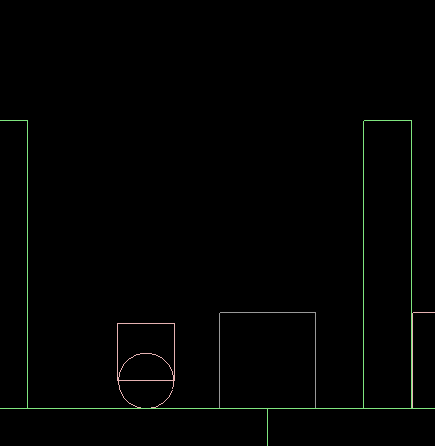
You must be logged in to post a comment.